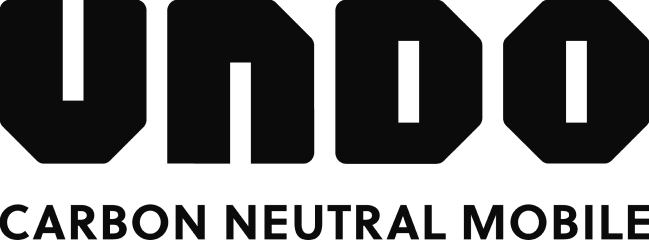UNDO Zero Waste: Belgium’s greenest and cheapest mobile plan.
✔ 4 GB of data, 400 minutes & 400 SMS
✔ Zero waste: unused data, minutes & SMS roll over
✔ 100% of your plan usable across Europe
✔ 1 tree planted at activation
✔ CO₂ offset credits included in your plan
✔ Powered by Orange’s ultra-fast 5G network
Good for your wallet. Even better for the planet. Make the switch today.
€4/month

Why UNDO?

Enjoy seamless 5G coverage
We run on the powerful ORANGE network, powered by renewable electricity. Get stable, high-speed coverage across Belgium.

Switch in seconds, go 100% digital
Activate instantly with eSIM. No plastic, no post, no hassle – just fast, sustainable setup.
Prefer a physical SIM? That’s still possible. But we encourage eSIM – for less waste and a smoother switch.

Low cost. Full impact
Belgium’s lowest-priced mobile plan — just €4/month — and 100% climate neutral.
Affordable and sustainable. No compromises.

Keep what you don’t use
Your unused data, minutes, and SMS roll over to the next month – automatically. No waste, no extra cost. Just more value, month after month.

Plant a tree, support a community
Every subscription plants one Acacia tree in Ibi Village, Congo—where trees grow up to 10× faster than in Belgium.
Our mature Acacia tree offsets up to 21 kg of CO₂ per year and provides income for the local families who care for it.

Track your CO₂ in real time
Use our app to measure the carbon footprint of your data, calls, and SMS –
and offset your emissions through real-world projects that make a measurable difference.

From TikToks to texts: What’s your data doing to the planet?
Sharing reels with friends is fun, but what does it mean in terms of CO2 emissions? Every GB used, emits around 0,5 KG of CO2. Multiply your used GBs by 0,5 and insert the total below to learn what it means in real life!
UNDO calculator
Step # of #
Your impact
- X trees needed to capture this amount in 1 year
- X kilometers driving with a average Belgian car
- X showers taken
- X kilogrammes of paper used
- X classic meals
How our members feel at UNDO
“Great service, great proposition.”
I love how it’s affordable and focuses on being climate friendly.
Kevin – May-2025
Most frequently asked questions
More FAQ’s available here
-
Which network does UNDO use?
UNDO uses the Orange network. There is nothing more annoying than a video that won’t load. Our SIM cards are equipped for 5G, both the eSIM and the traditional SIM card. Therefore, our users can rely on a strong and fast network everywhere in Belgium.
-
How do I become an UNDO customer?
It’s very simple! You can download our mobile app to do it or via our website by selecting the subscription of your choice.
1. You must first log in with ITSME to create your account.
2. Then follow the order steps until it is finalized.
3. You will receive an email confirmation of your order.
If you order an eSIM, you will receive a second email with the QR code of your eSIM in order to install it on your smartphone. The activation of your number with an eSIM is generally active within the hour and you can start using it immediately, unless you have made a request for a number transfer. In that case, the delay mainly depends on your current operator!
-
How can I transfer my actual phone number from another operator to UNDO?
When ordering, you will need to provide us with all the required information from your previous operator and we will take care of the number transfer. Make sure you fill out all fields accurately for a quick and smooth number transfer. Otherwise your previous operator will simply refuse the transfer of your number.
-
How to activate an eSIM?
Once you’ve ordered an eSIM you’ll receive an email with the detailed installation procedure.
Is this eSIM for another person? Then forward this email to the relevant person so it can be installed on his/her smartphone.Follow these steps for the eSIM installation:
– Scan the QR-code in the email with the camera of your smartphone
– Follow the steps and unblock your eSIM with the PIN-code received in the emailPlease note that after scanning the QR-code and installing the profile you will receive a SMS once your eSIM is active.
Important: DON’T delete the installed eSIM from your smartphone because you can only install the QR-code once!
Pay attention: if the installation with the above steps fails you can also activate it manually:
– For Apple : go to “Settings” – “Cellular” – “Add Cellular Plan” – “Use QR-code” and complete the steps
– For Android :
1. Go to “Settings” – “Connections”
2. Tap on “SIM card manager”
3. Select “Add mobile plan”
4. Navigate to “Other ways to add plans”
5. Choose “Add using QR code”
6. Scan the provided QR code
7. Follow on-screen prompts -
What is “UNDO Removal”?
UNDO Removal aims at connecting the UNDO community to literally carbon removal technologies! In an attempt to balance the amount of carbon released due to human activity, these technologies ensure the removal of atmospheric carbon and long-term storage for over 100 years in different forms such as demolished concrete, or underground sequestration! One of the most critical challenges of the present day faced by such technology-driven projects is the high cost of project execution, which can be lowered by applying the principle of economies of scale. UNDO procures high-quality, certified REMOVAL credits from individual project developers across the globe. Projects are verified by independent 3rd party agencies and follow internationally recognized benchmarks and reporting standards such as Gold standard, Puro earth, and Verra. For our members, UNDO removal is a way to choose projects of their choice and be carbon-neutral by compensating their emissions every month. You can use your CO2 KGs pre-included in your monthy subscription at no extra cost.
-
What is “UNDO Forest”?
UNDO Forest is a project that aims to create a natural carbon sink that will absorb and store carbon below the ground in soil. It’s 100% owned by UNDO. The project is being developed in the Democratic Republic of CONGO, near the town of Kinshasa. We work in collaboration with our partner IBI Village, which helps us with on-ground activities. The project aims to plant 25.000 trees in its 1st phase. The concept of agroforestry is applied that ensure maximum utilization of the land and turn a dry savannah into a habitat filled with acacia, corn, and manioc. Every new subscription guarantees planting 1 tree but that is not it. Under the project, our membres can also support additional social initiatives by adding “UNDO Forest” add-ons to their monthly subscription. This way our community not only helps the planet but also helps out the local population by providing employment, and aid, much like the UN sustainable goals.
UNDO provides regular updates about the progress of the project and on ground activities via photos, videos, or even interviews of locals via our social media channels. Follow UNDO on Facebook, Instagram, Tiktok to stay updated.
-
What are my carbon KGs?
Just like GBs each UNDO subscription includes a certain amount KGs (Kilogrammes). Consider these as your personal emission credit that can be used to compensate your monthly emissions resulting from your smartphone use. You can find these KGs and carbon compensation projects in the “UNDO Removal” section. Just log in to the app, assign KGs to the project you like and hit “Compensate”! This allows each member to choose the project(s) that best suit them in just one click. In case your emissions are higher than the available KGs you can purchase extra KGs in the form of add-ons. You can find these add-ons by tapping on ‘SHOW ME’ in ‘Your Tariff’ section via the mobile app or web customer portal. Your KGs that remain after compensation will be carried over and added to your available quota next month.
Not found the answer to your question?
Contact us by:
- Email : support@undo.be
- Phone number : +32 490 46 19 99
We’re at your disposal from Monday until Friday from 8:30 am until 5 pm