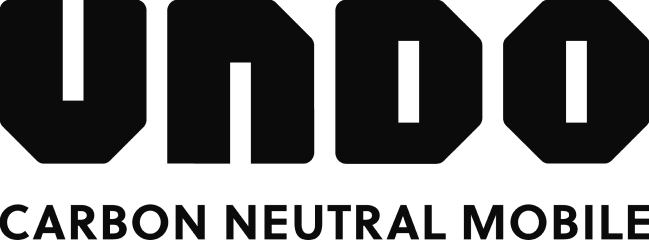Once you’ve ordered an eSIM you’ll receive an email with the detailed installation procedure.
Is this eSIM for another person? Then forward this email to the relevant person so it can be installed on his/her smartphone.
Follow these steps for the eSIM installation:
– Scan the QR-code in the email with the camera of your smartphone
– Follow the steps and unblock your eSIM with the PIN-code received in the email
Please note that after scanning the QR-code and installing the profile you will receive a SMS once your eSIM is active.
Important: DON’T delete the installed eSIM from your smartphone because you can only install the QR-code once!
Pay attention: if the installation with the above steps fails you can also activate it manually:
– For Apple : go to “Settings” – “Cellular” – “Add Cellular Plan” – “Use QR-code” and complete the steps
– For Android :
1. Go to “Settings” – “Connections”
2. Tap on “SIM card manager”
3. Select “Add mobile plan”
4. Navigate to “Other ways to add plans”
5. Choose “Add using QR code”
6. Scan the provided QR code
7. Follow on-screen prompts