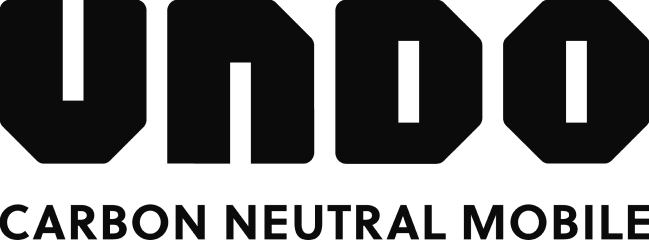To delete your account, go to our Mobile APP or Customer Portal (https://wsc.undo.be/). Go to “MORE”, then “CONFIGURATIONS” and then click on “DELETE ACCOUNT “” and confirm the choice. This way you will immediately provide the system with the necessary information to delete your account.
You can find more information on deleting your account here: https://undo.be/accountdeletion/