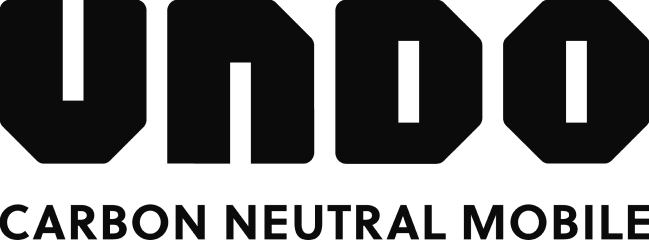Here are some solutions to help you:
1. When you are abroad, your smartphone is automatically connected to a local operator (the name of the local operator appears on your smartphone screen). If you cannot call, send an SMS or surf with this operator, go to your smartphone settings, manually select another operator and retry to call, send an SMS or surf.
2. Just try restarting your smartphone and try calling, texting or surfing again.
3. To call or send an SMS to someone from abroad, add the + or 00 sign in front of the country prefix. Don’t forget to remove the first 0 from the call number. For example: you want to reach the Belgian number 0487030405 from abroad. You must therefore dial the following number: +32487030405 or 0032487030405.
4. Check via our Mobile APP or Customer Portal (https://wsc.undo.be/) that the “Block data roaming” service is not activated. If this is the case, on your subscription, click on “MANAGE” and choose “NETWORK SERVICES” and deactivate this service.