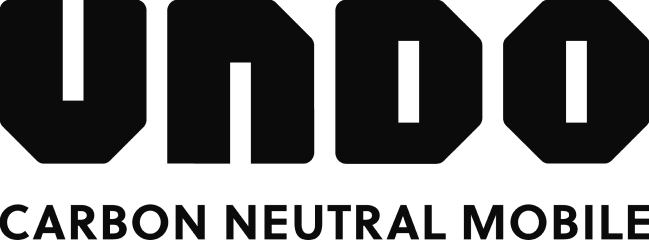You can pay your invoice by online payment or by direct debit.
– Online payment: To pay your invoice online, go to our Mobile APP or Customer Portal (https://wsc.undo.be/). Below your subscription, you will see a box showing the open invoices to be paid. Click on the “PAY €xx.xx” button and follow the instructions to pay your bill. You can also pay it by going to “MORE”, then “MY INVOICES AND PAYMENTS” and then clicking on the “PAY €xx.xx” button.
– Direct debit: To pay your invoices by direct debit, go to our Mobile APP or Customer Portal (https://wsc.undo.be/). Go to “MORE”, then “MY INVOICES AND PAYMENTS” and then click at the top right on “PAYMENT METHODS”. Select “Direct debit” and follow the instructions to activate your direct debit. This payment method will only be effective from the next invoice so if you still have an unpaid invoice, you must pay it online as described above.