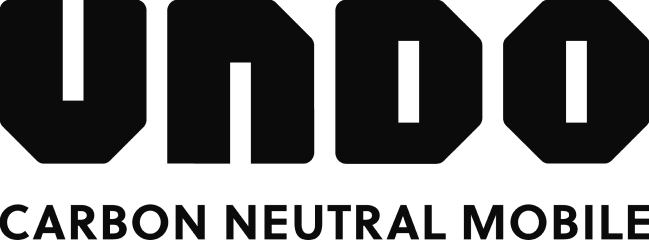Cookie usage policy
What are cookies?
Cookies are small text files that the UNDO website may place on your device to tailor the website to your preferences, provide you with personalized advertising, and help improve the website and user experience. These text files contain numeric or alphanumeric values that reflect your preferences or other settings (such as a unique identifier).
Essential cookies” are required to enable the visit of our websites and apps and the use of certain parts of them. These cookies allow you, for example, to navigate between different sections of the websites and apps, to complete forms, to place orders and to update the contents of your shopping cart. Similarly, when you wish to access your personal account, for example on the UNDO website, cookies are required to securely verify your identity before granting access to your personal information. If you reject these cookies, some areas of the website/app will not function properly, if at all.
One of the cookies used may, for example, record the language you selected when you first visited one of our websites or the username you used for the customer area so that it can be filled in automatically on your next visit. With these types of cookies, you will not have to perform these actions again each time you visit one of our websites. These types of cookies fall into the category of “functional cookies”. They are designed to ensure that the website functions optimally and that your preferences (such as saving language, region and shopping cart contents) are retained for automatic application the next time you visit one of our websites.
In addition to “functional cookies”, “analytical cookies” are also placed on your system. We strive to constantly improve our website and we use analytical cookies for this purpose. They enable us to see which pages of our websites are opened more than others, how long the web pages are viewed on average, how the visitor reached that page and how he or she navigates the website. This allows us to ensure that all pages are relevant and complete and that the user experience on our website is optimal.
In addition to “analytical cookies”, we also place cookies on your system for marketing purposes. The purpose of these cookies is to tailor the information (advertisements) presented to you on our website, but also on other websites that display advertisements for UNDO products or services that may be of interest to you (based on your previous visits to one of the UNDO websites). These cookies fall into the category of “marketing cookies”. The values these cookies contain are generally unique identifiers with which UNDO, as well as other third party services, can identify you when you visit another website in order to display relevant UNDO advertisements.
Other tracers then cookies (pixel, javascript…): Some of our web pages may collect information about your behavior on our UNDO website if you accept the corresponding cookie consent. This information may be shared with third parties such as Facebook, Twitter, TikTok, etc. to improve the effectiveness of our own digital advertising campaigns, for example by including our customers to promote specific UNDO offers or excluding them from campaigns promoting a product they already own or for which they are not eligible.
2. Who sets these cookies?
First party cookies are cookies set and managed by UNDO. They are specific to the UNDO website visited or the UNDO app used.
Third party cookies are cookies that are set and managed by a third party. They are installed while you are browsing a UNDO website or using a UNDO app. They allow certain data to be sent to third parties when you browse the UNDO website or use a UNDO app.
3. When will cookies be placed on my system?
As soon as you start browsing one of our websites, all cookies (described below in this policy) are placed on your system and you give UNDO permission to use the data from these cookies to tailor the website to your preferences, to provide you with personalized advertising and to improve our websites.
4. How long are cookies stored?
Temporary cookies (session cookies) are stored in your browser or app temporarily. They are automatically deleted as soon as you close your browser or app.
Permanent cookies remain on your computer or mobile device even when you close the browser or app. They allow us to recognize you on subsequent visits and remain on your device until they expire, until a new version of the cookie is installed or you manually delete them.
5. What is the impact of your choice on cookies?
If you make your choice on the UNDO website or app, that choice will remain applicable for all UNDO websites. If you use multiple browsers (e.g. Internet Explorer, Safari or Chrome), you will need to repeat your choice for each browser.
If you decide to withdraw your consent to cookies for any reason, your choice will be reflected on our UNDO sites, but unfortunately we cannot spread this information to third parties such as Google, Soundcloud… This is why we recommend that you delete your cookies from your browser, so that these third parties cannot track you outside the UNDO environment.
6. What cookies will UNDO set on my system?
The cookie management interface shows an up-to-date list of current cookies for the UNDO website and apps and all sub-sites/sub-domains. This list is a snapshot of the current cookies for the UNDO website and app and all sub-sites/sub-domains.
7. How can I block cookies?
The process for managing/blocking cookies is different for each browser. Below are the processes for the most common browsers:
- Browser settings
In your browser settings, you have the option of rejecting the installation of cookies. You can find more information about deleting cookies or managing the cookie settings for your browser in the following list:
– Google Chrome: https://support.google.com/chrome/answer/95647?hl=fr
– Firefox: https://support.mozilla.org/fr/kb/activer-desactiver-cookies-preferences 1
– Firefox (mobile): https://support.mozilla.org/fr/kb/supprimer-donnees-perso-firefoxandroid
– Internet Explorer: https://support.microsoft.com/fr-fr/help/17442/windows-internetexplorer-delete-manage-cookies
– Microsoft Edge: https://support.microsoft.com/fr-fr/microsoft-edge/supprimer-lescookies-dans-microsoft-edge-63947406-40ac-c3b8-57b9-2a946a29ae09
– Safari (iOS): https://support.apple.com/fr-be/HT201265
– Safari (MacOS): https://support.apple.com/kb/ph21411?locale=fr_CA - Deleting cookies:
You can delete the cookies already installed on your computer or mobile device at any time. - Refusal of commercial cookies:
If you wish to refuse commercial cookies (e.g. from Google or Criteo), you can do so via the following website: http://www.youronlinechoices.com/
If you do not wish to receive advertising based on your browsing habits and remarketing cookies, such as the one from Google, you can change the settings in the Google Ads Preferences Manager. Google also recommends installing the Google Analytics Opt-out Browser Add-on.