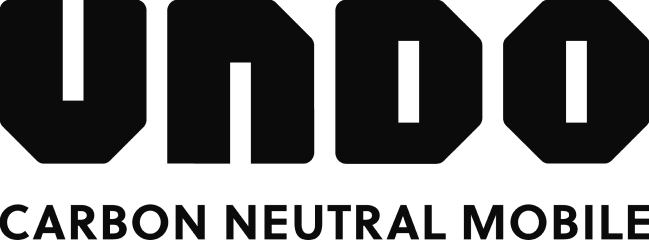Please follow the steps below if your eSIM is not working:
– Make sure that the eSIM is active and unlocked with the PIN code in your smartphone’s settings (you can find the PIN code in the email with the QR code you received for installation).
– If you still have an (old) physical SIM card in your smartphone, it is best to remove it.
– It is also best to set the UNDO eSIM as the primary SIM. If you have multiple SIM cards/eSIMs in your smartphone, the UNDO eSIM might be a secondary number. You need to set it as the primary SIM so that your calls/SMS/surfing will be done with the UNDO eSIM.
After following the above steps, restart your device to establish a new network connection.
You still don’t have network coverage with your eSIM? Then order a SIM SWAP via our Mobile APP or Customer Portal in order to receive a new eSIM (QR code) and install it on your smartphone.