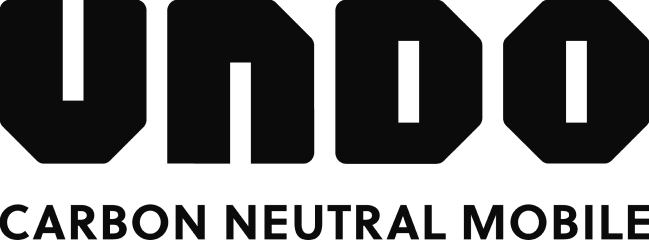You can order a SIM SWAP in our Mobile APP or Customer Portal. On your subscription, click on “MANAGE” and then choose “SWAP YOUR SIM CARD”. Select “Regular SIM card” and follow the steps. When you receive the SIM card at home, you can activate it via our Mobile APP or Customer Portal (https://wsc.undo.be/) and then insert it into your smartphone.
The change will be initiated at network level which can take up to 2 hours. As soon as the change is made at network level, you will receive an SMS confirming that your new SIM card is active.